Looking at Apple Mail as an example, I like the sidebar look which I would probably use for the Log in a future version instead of a drawer. Similarly, the separate window that I now use for a Skills browser would probably move into the main window.
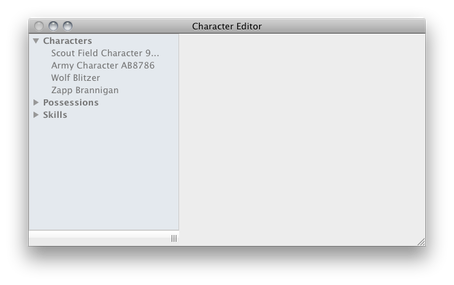
Note the disclosure triangles used to select different sections and characters within that section.
Note the handle at the bottom right of the sidebar which resizes the width of the sidebar. The window itself will also be resizeable.
Note the background and text colors which make the whole thing look more modern.
I should probably look at Apple's Lion apps before I go much further, since Apple will be changing things some more. Stay tuned.
 RSS Feed
RSS Feed
